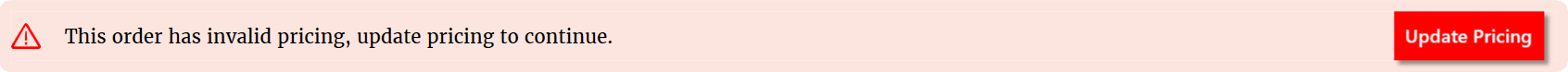Notifications, Warnings, and Errors
As you interact with opportunities and quotes, you will see symbols in the opportunity/quote information pane.
These don't necessarily mean anything is wrong, more they are there to help you enter the necessary information to successfully submit an order.
Hovering over these symbols for more information on future or required actions.
Notifications
 Notifications indicate information or actions that will be needed, but is not currently necessary.
Notifications indicate information or actions that will be needed, but is not currently necessary.
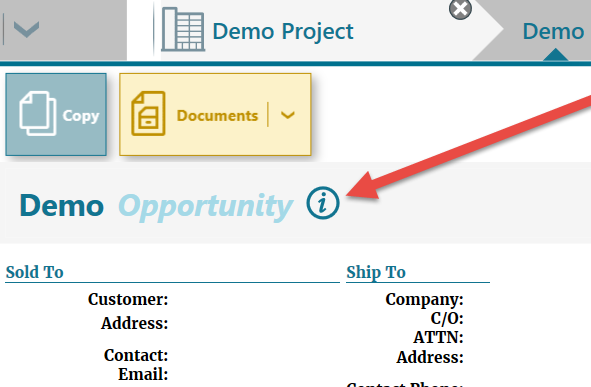
Warnings
 Warnings typically relate to actions that must be taken to advance the selected opportunity/quote.
Warnings typically relate to actions that must be taken to advance the selected opportunity/quote.
An example is having units with no entered freight, which is required for a quote.
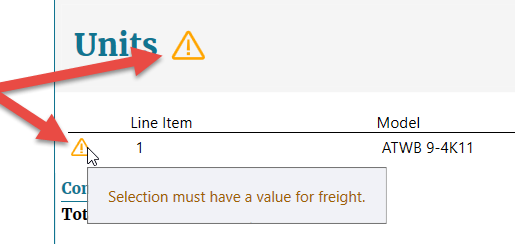
Errors
 Errors indicate something is actually wrong, and will block all interaction with the selected opportunity or quote. They must be resolved in order to continue.
Errors indicate something is actually wrong, and will block all interaction with the selected opportunity or quote. They must be resolved in order to continue.