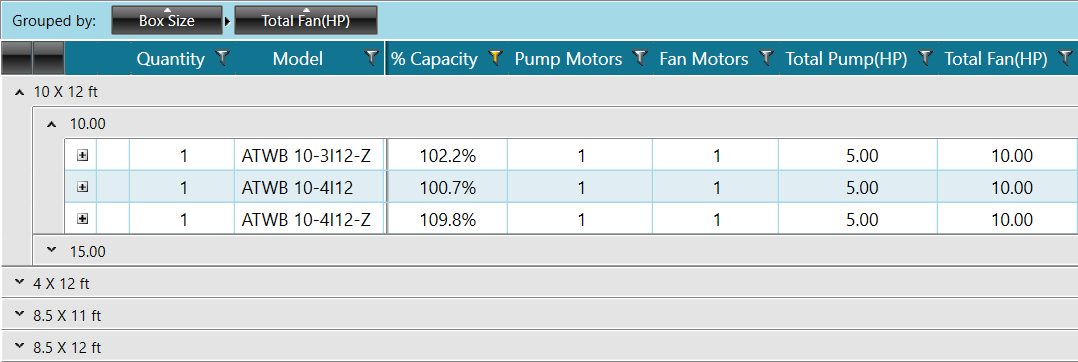Filtering Search Results
Table View Only
The table grid is an incredibly powerful tool for narrowing down and selecting precisely the units a customer wants.
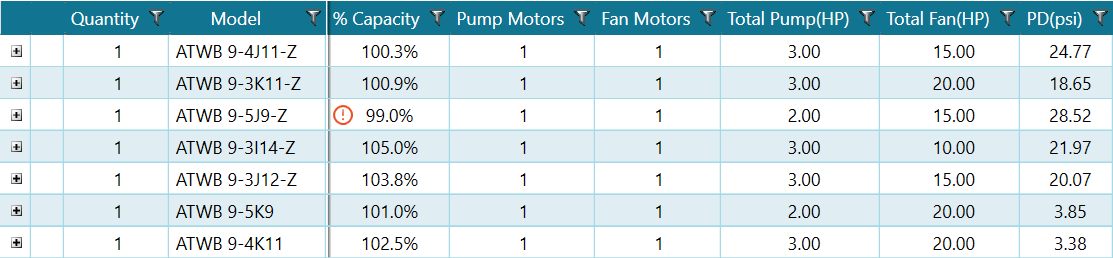
The Basics
This section focuses on the simpler actions you can perform by interacting with the grid.
Sorting by Column Values
You can click on a column to organize units in ascending or descending value according to that column.
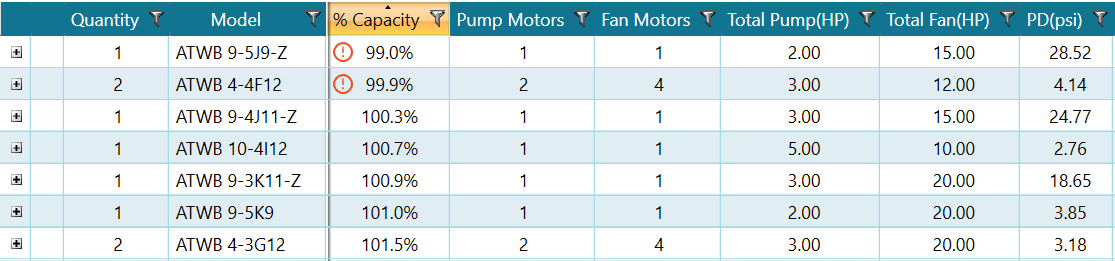
Filtering Column Values
Clicking the filter![]() icon in a column header allows for more in-depth filtering based on that parameter.
icon in a column header allows for more in-depth filtering based on that parameter.
The filter icon changes color![]() when a filter is applied.
when a filter is applied.
In this example, we are only displaying units within a specific capacity range:
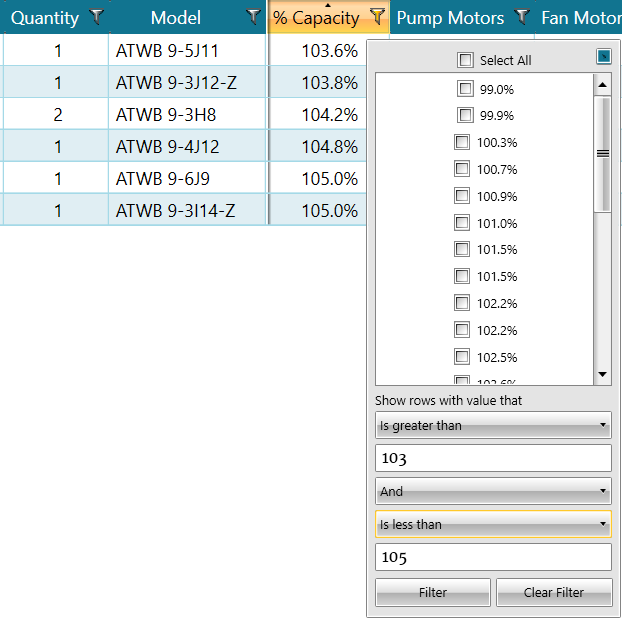
Advanced
This section is more ideal for users searching over several product lines with a broad range of potential unit values.
Grouping Units by a Specific Value
You can modify the entire table grid to organize units in a 'tree' fashion by click-dragging a header to the blue bar above the table grid.
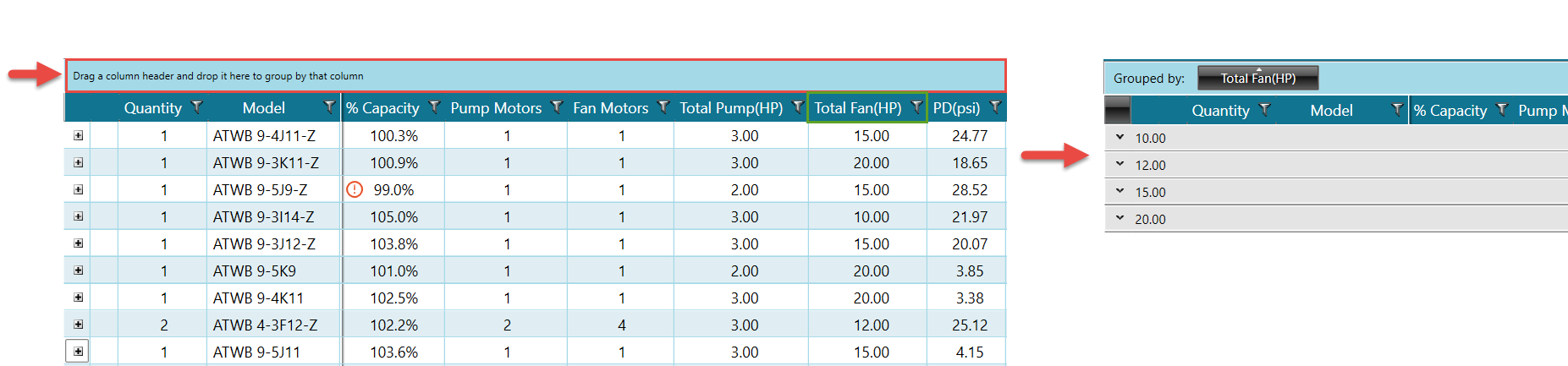
Additionally, headers can be filtered in advance to group by the filtered value, given even more precise results.
Nesting Grouped Values
Search results can be further organized by nesting them within multiple groupings, resulting in incredibly refined search results.
In this example, we have organized the units by box size, then total fan horsepower, and filtered to only display units with at least 100% capacity.