Adding Units to an Opportunity
Units cannot be added to a quote.
If no project is open, see Creating Projects.
- Select the desired units from the Results screen and click Add to Project
 from the toolbar.
from the toolbar. - Enter the desired name for the opportunity, and click Create.Alternatively, you can add to an existing opportunity by selecting it from the list of existing opportunities and clicking Add.
The Add Selections to Opportunity dialog box opens.
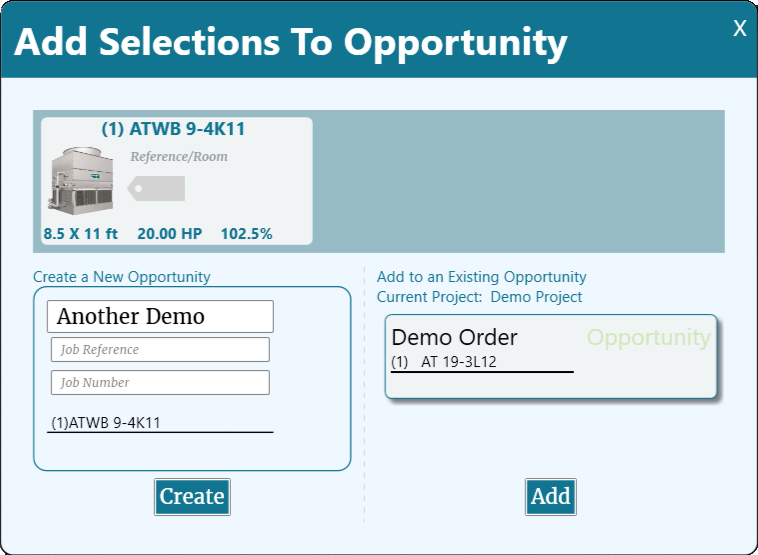
The newly created opportunity appears on the Project screen with the selected units.