Deleting and Archiving
While units can be deleted from opportunities and quotes at any time, the opportunities themselves are never truly deleted. Instead, they are archived within the project, and can still be viewed.
Deleting Units from an Opportunity/Quote
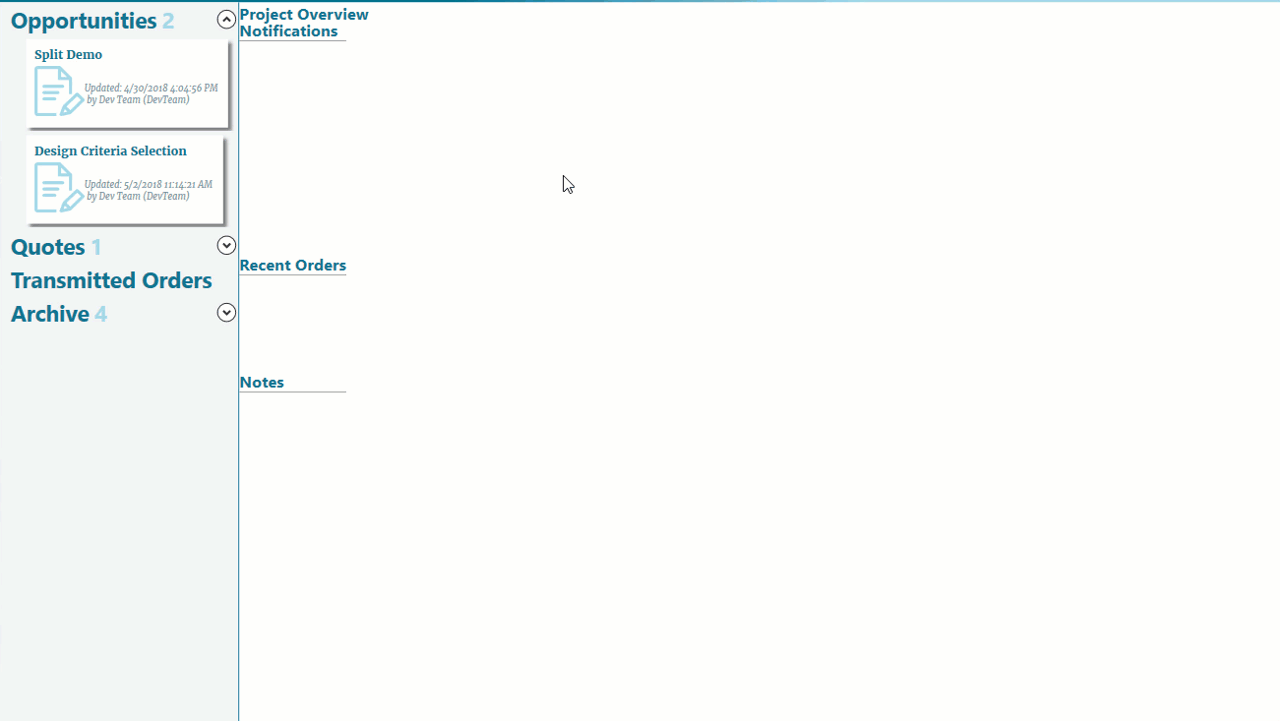
Click the image below for a brief overview of the user interface.
-
Select the desired opportunity or quote from the list.
- Click the bottom Edit
 button.
button.The Unit Edit screen opens.
Click the image below for a brief overview of the user interface.
- Click the row for the unit you wish to delete, to expand the unit options.
- Click Delete
 .
. - Click Apply and Save
 .
.
The line item is now crossed out on the screen.
Archiving Opportunities & Quotes
Click the image below for a brief overview of the user interface.
When no longer necessary, opportunities & quotes may be archived and removed from the list of open opportunities and quotes.
To archive an opportunity/quote:
-
Select the desired opportunity or quote from the list.
- Click the top Edit
 button.
button.The Edit screen opens.
- Click on the Status drop-down, and select Closed.
- Click Apply and Save
 .
.
Click the image below for a brief overview of the user interface.
Optionally, add a Reason for closing the opportunity/quote.
The opportunity/quote is moved to the archive, and can no longer be edited.
Restoring Archived Items
If you wish to restore and use an archived opportunity/quote, you can do so using the Copy or Duplicate commands.


