Pricing Versions
When EVAPCO, Inc. updates pricing versions, there is typically a grace period during which the new and previous pricing versions may be switched between.
All equipment and accessories impacted by an update to the pricing version are marked .
.
Where to check pricing version
Pricing version appears in the footer of all documents, as demonstrated below.
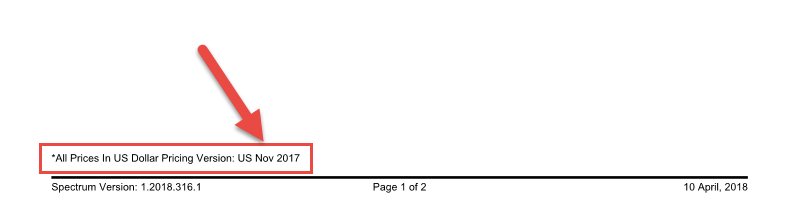
It can also be viewed from the Opportunity/Quote Information.
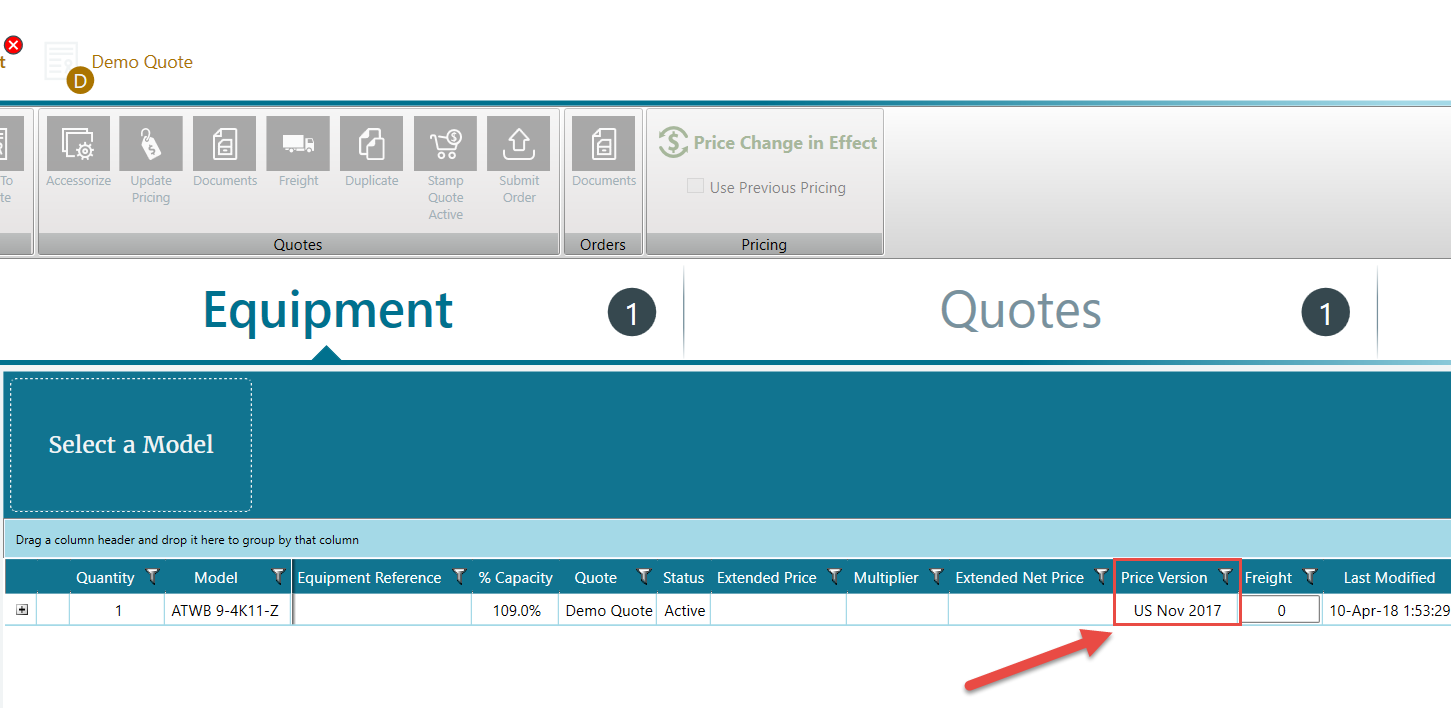
Specifying price version during grace period
Pricing version during unit selection
When a price change is in effect, an additional option appears in the Spectrum toolbar for toggling between former and new pricing.
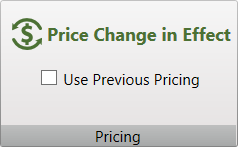
Selecting Use Previous Pricing on the Selection or Results window will use the previous pricing.
Quote pricing version
You cannot mix equipment with different pricing versions on quotes.
Click the image below for a brief overview of the user interface.
To change pricing version on a quote:
- Select the desired quote from the quote list.
- Click the pencil icon
 next to the quote name.
next to the quote name.The Edit Quote screen opens.
In the toolbar, the Pricing palette becomes available.
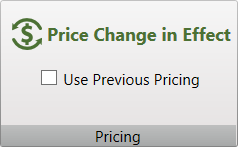
- Select or deselect Use Previous Pricing to change the pricing version.
- Click Apply and Save.
Updating price version after the grace period
Once the grace period ends, new equipment and quotes cannot be formally quoted or submitted with old pricing versions.
To update equipment pricing, it must first be added to a quote.
Quotes with invalid pricing are marked:
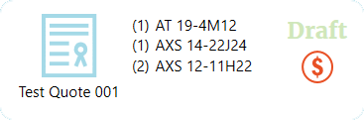
To update the pricing, select the quote, and click Update Pricing from the toolbar.
from the toolbar.
